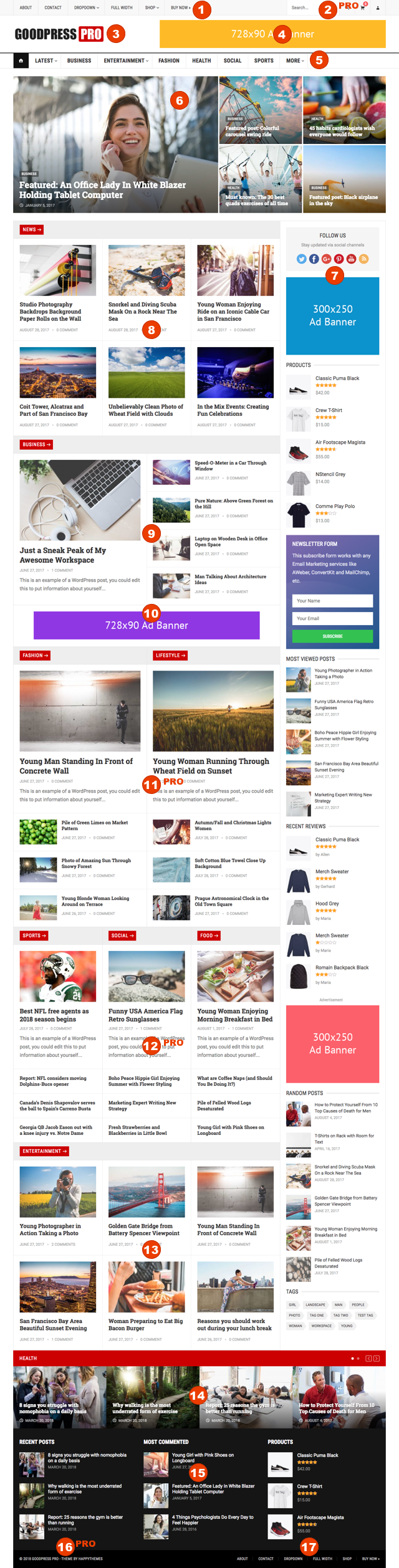
1. Primary Menu – Appearance->Menus and Primary Menu location
2. Cart Menu (WooCommerce) – Appearance->Customize->Theme Settings->Display cart menu on header
3. Logo – Appearance->Customize->Theme Settings->Logo
4. Header Ad – Appearance->Widgets->Header Advertisement and >> Advertisement widget
5. Secondary Menu – Appearance->Menus and Secondary Menu location
6. Featured Content – Appearance->Customize->Theme Settings->Display featured content on homepage
how to add featured post:

7. Sidebar – Appearance->Widgets->Sidebar / Homepage Sidebar
8-13. Home Content – Appearance->Widgets->Homepage Content
demo:

14. Carousel – Appearance->Widgets->Homepage Bottom and >> Home Carousel widget
15. Footer Widgets – Appearance->Widgets->Footer Column 1/2/3
how to enable/disable footer – Appearance->Customize->Theme Settings->Display footer widgets
16. Copyright section – Appearance->Customize->Theme Settings->Customize Site Footer Text/Link
17. Footer Menu – Appearance->Menus and Footer Menu location
—————————–
PRO Features:
Woocommerce
Custom widgets – Home Two Columns, Home Three Columns, Most Viewed Posts, Popular Posts, Random Posts, Recent Posts, Newsletter, Social Icons
Theme color – Appearance->Customize->Theme Settings->Theme Primary Color
Font style – Appearance->Customize->Theme Settings->Body Font, Heading Font, Menu/Button Font
Sticky header – Appearance->Customize->Theme Settings->Sticky header navigation
Content Ad between posts (archives) – Appearance->Customize->Theme Settings->Display Content Ad after post:
how to display ad – Appearance->Widgets->Content Advertisement and >> Advertisement widget
Single post and author box – Appearance->Customize->Theme Settings->Display author box on single posts
Single post and related posts – Appearance->Customize->Theme Settings->Display related posts on single posts
Back to top icon – Appearance->Customize->Theme Settings->Display “back to top” icon link on the site bottom
Quick Start (demo content):
1. Install and Enable GoodPress theme
2. Appearance->Install Plugins – Install plugins and Enable (wp dashboard->Plugins)
3. Appearance->Import Demo Data – click Import Demo Data and wait a few minutes
