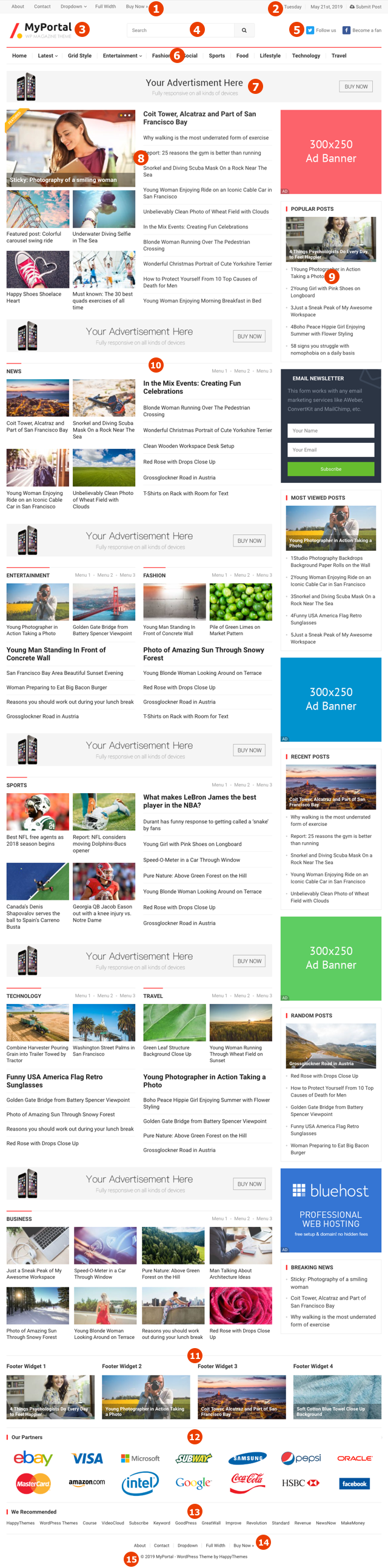
1. Primary Menu – Appearance->Menus and Primary Menu location
2. Header Date – Appearance->Customize->MyPortal Theme Settings->Show current day on site header / Show current date on site header
3. Logo – Appearance->Customize->MyPortal Theme Settings->Logo
4. Header Search Form – Appearance->Customize->MyPortal Theme Settings->Show search form on site header
5. Header Social – Appearance->Customize->MyPortal Theme Settings->Show twitter link on site header / Twitter Page Url and Show facebook link on site header / Facebook Page Url
6. Secondary Menu – Appearance->Menus and Secondary Menu location
7. Header Ad – Appearance->Widgets->Header Ad and >>Ads widget
8. Top Section – Appearance->Customize->MyPortal Theme Settings->Show featured & latest content on homepage
9. Sidebar – Appearance->Widgets->Right Sidebar (General) and Right Sidebar (Home)
10. Home Content – Appearance->Widgets->Home Content
demo layout:
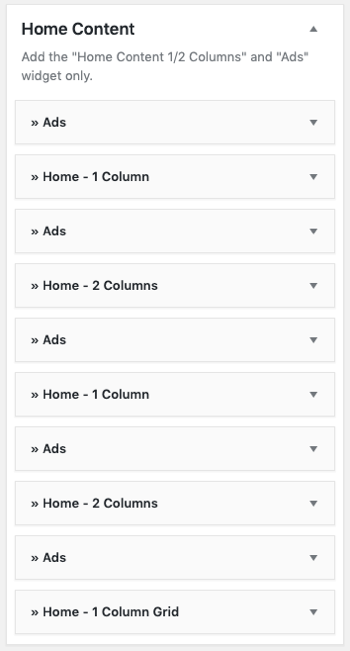
11. Footer Widgets – Appearance->Widgets->Footer 1/2/3/4
12. Partners – Appearance->Widgets->Partners (and Image widgets)
title – Appearance->Customize->MyPortal Theme Settings->Partners Section Title
13. Recommended Menu – Appearance->Menus and Recommended Menu location
title – Appearance->Customize->MyPortal Theme Settings->Recommended Section Title
14. Footer Menu – Appearance->Menus and Footer Menu location
15. Copyright section – Appearance->Customize->MyPortal Theme Settings->Site Info
More Features:
Custom widgets – Home – 1 Column Grid, Home – 2 Columns, Most Viewed Posts, Popular Posts, Random Posts, Recent Posts, Newsletter
Theme color – Appearance->Customize->MyPortal Theme Settings->Primary Color / Secondary Color
Font style – Appearance->Customize->MyPortal Theme Settings->Body Font, Heading Font
Content Ad between posts (archives) – Appearance->Customize->MyPortal Theme Settings->Portal Loop – Insert Ad after post#:
how to display ad – Appearance->Widgets->Content List Ad and >>Ads widget
Archives options – Appearance->Customize->MyPortal Theme Settings – Show author avatar on post list, Show author name on post list, Show published date on post list, Show comments count on post list, Show excerpt on post list
Single post options – Appearance->Customize->MyPortal Theme Settings – Show breadcrumbs on single post, Show share icons on single post, Show author avatar on single post, Show author name on single post, Show published date on single post, Show comments count on single post, Show featured image on single post, Show likes button on single post, Show author box on single post, Show related posts on single post
Single post and top/bottom ad – Appearance->Widgets->Post Top Ad and Post Bottom Ad
Back to top and social icons – Appearance->Customize->MyPortal Theme Settings – Show Twitter link on site bottom right, Show Facebook link on site bottom right, Show “back to top” link on site bottom right
Category layout – Posts->Categories, edit category and Posts Loop Style (default list)
Category Image – Posts->Categories, edit category and Image
Quick Start (demo content):
1. Install and Enable MyPortal theme
2. Appearance->Install Plugins – Install plugins and Enable (wp dashboard->Plugins)
3. Appearance->Import Demo Data – click Import Demo Data and wait a few minutes
