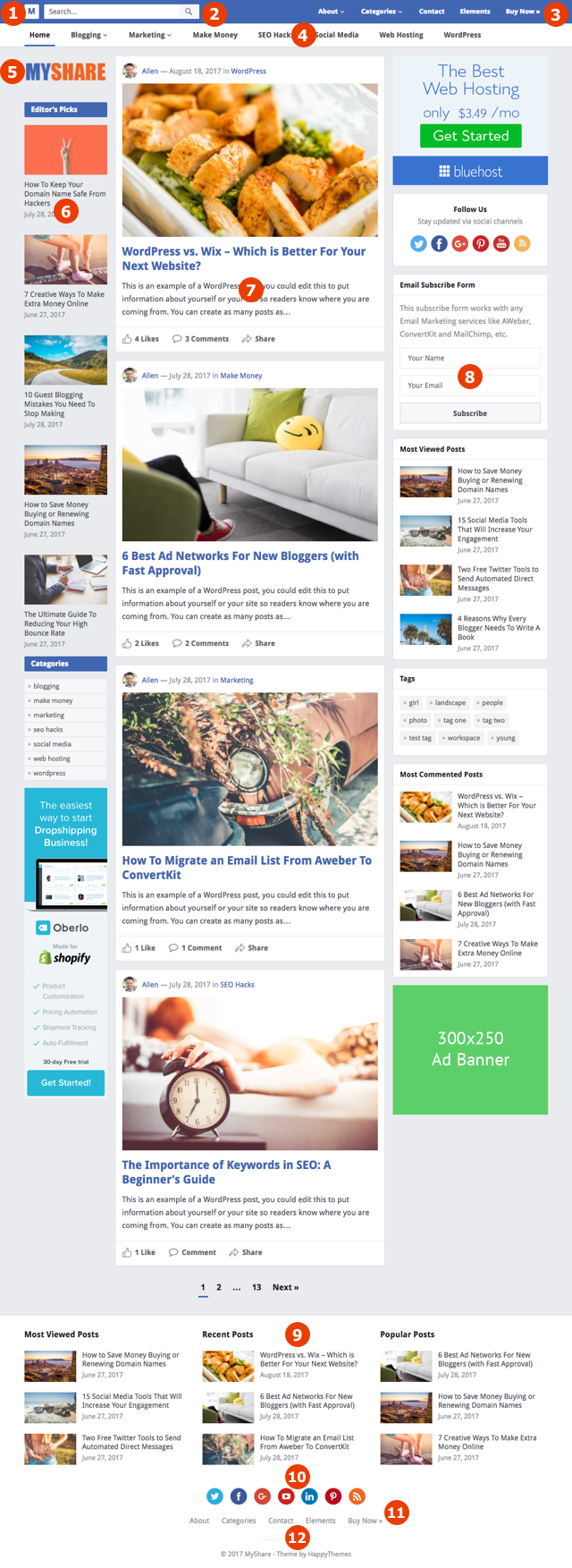
1. Small Logo – Appearance->Customize->Theme Settings->Small Logo (on top bar)
2. Search Form – Appearance->Customize->Theme Settings->Display header search form
3. Top Menu – Appearance->Menus and Primary Menu location
4. Main Menu – Appearance->Menus and Secondary Menu location
5. Logo – Appearance->Customize->Theme Settings->Logo
6. Left Sidebar – Appearance->Widgets->Left Sidebar
7. Latest Posts – Appearance->Customize->Theme Settings->Number of words to show on excerpt
how to change the number of posts – wp dashboard->Settings->Reading->Blog pages show at most
8. Right Sidebar – Appearance->Widgets->Right Sidebar
9. Footer Widgets – Appearance->Widgets->Footer Column 1/2/3
how to enable/disable footer – Appearance->Customize->Theme Settings->Display footer widgets
10. Social Icons – Appearance->Customize->Theme Settings->Display social icons on site footer
11. Footer Menu – Appearance->Menus and Footer Menu Location
12. Copyright section – Appearance->Customize->Theme Settings->Customize Site Footer Text/Link
—————————–
Additional Features:
theme color (headlines, links, titles, hover) – Appearance->Customize->Theme Settings->Theme Primary Color
top bar background – Appearance->Customize->Theme Settings->Top Bar Background Color
font style – Appearance->Customize->Theme Settings->Body Font and Heading Font
